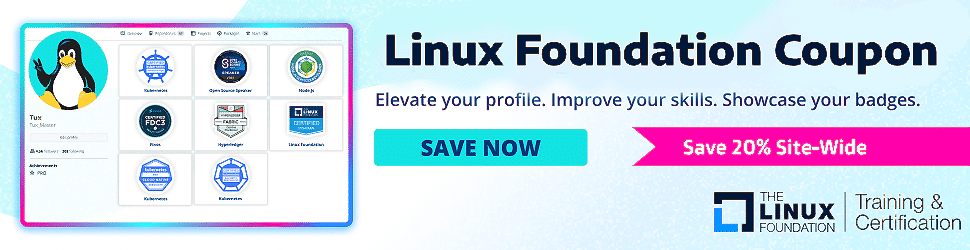Want to know how you can check Kubernetes Cluster Health Status? I have a simple guide for you. Read on.
Get certified in Kubernetes on Linux Foundation using the CKA coupon code 2023 and the CKA exam on Black Friday for an extra discount.
Table of Contents
ToggleWhat is a Kubernetes Cluster?
A Kubernetes Cluster is a group of nodes that work together to run containerized applications. It is a critical component of Kubernetes, an open-source container orchestration platform. A cluster consists of a Master Node and multiple Worker Nodes.
The Master Node manages the cluster and coordinates the scheduling and deployment of containers, while the Worker Nodes run the containers. The cluster provides a scalable and resilient environment for running applications, allowing for efficient resource utilization and high availability.
Why is Cluster Health Important?
Cluster health is crucial for the smooth operation of a Kubernetes cluster. Monitoring the cluster’s health ensures that all components function correctly and alerts the administrators in case of any issues.
It allows for proactive troubleshooting and timely resolution of problems, minimizing downtime and ensuring high availability of applications. By regularly monitoring the cluster health, organizations can identify and address potential bottlenecks, performance issues, and capacity constraints. This helps in maintaining a stable and reliable environment for running containerized applications.
Components of a Kubernetes Cluster
A Kubernetes cluster consists of several components that manage and orchestrate containerized applications. These components include:
- Master Node: The master node is responsible for managing the cluster and making decisions about scheduling, scaling, and monitoring.
- Worker Nodes: Worker nodes are responsible for running the actual containers and executing the tasks assigned by the master node.
- etcd: etcd is a distributed key-value store that stores the cluster’s configuration and state.
- kube-apiserver: The kube-apiserver is the front-end for the Kubernetes control plane. It exposes the Kubernetes API and handles requests from various components.
- kube-controller-manager: The kube-controller-manager runs various controllers that are responsible for maintaining the desired state of the cluster.
- kube-scheduler: The kube-scheduler assigns pods to nodes based on resource availability and other constraints.
These components work together to ensure the smooth operation and health of a Kubernetes cluster.
The Kubectl Command
Remember, the command line utility for the Kubernetes clusters is Kubectl. You can assume it is like a Swiss army knife for you to manage and monitor your cluster health.
So now, let’s look at more critical Kubectl commands to check the health status.
1. Cluster Info
You can use this command to get the essential information about your cluster:markdownCopy code kubectl cluster-info
By using this command, you can check the details about the Kubernetes master and its services, as well as you can also check the control panel functioning by using the information.
2. Node Status
The worker machines are nothing but the Nodes in your Kubernetes cluster, and monitoring the social status is very important. You can run this command to a list of all the nodes and their status.markdownCopy codekubectl get nodes
The easy trick to identify a healthy cluster is a healthy cluster should always be in a “Ready” state. And if it is not in a ready state, you have to look into identifying the actual problem.
3. Pod Status
In Kubernetes, pods are the smallest deployable unit ever. And if you want to check the status of your pods, use the following:markdownCopy codekubectl get pods --all-namespaces
This command lists all pods in all namespaces. Ensure that all critical pods are running without errors.
4. Events
Kubernetes records events for various cluster activities. To view these events, use markdownCopy codekubectl get events --all-namespaces
Events can be invaluable in diagnosing issues within your cluster.
Having a self-signed certificate is a type of digital certificate that is signed by its creator rather than a trusted certificate authority.
Cluster Monitoring
Monitoring Tools
There are several monitoring tools available for monitoring the health of a Kubernetes cluster. These tools provide insights into the performance and resource utilization of the cluster. Some popular monitoring tools include:
- Prometheus: A widely used open-source monitoring system that collects and stores metrics from various sources.
- Grafana: A visualization tool that works seamlessly with Prometheus to create interactive dashboards.
- Datadog: A cloud-based monitoring and analytics platform that offers comprehensive monitoring capabilities for Kubernetes clusters.
Using these monitoring tools, administrators can track key metrics such as CPU usage, memory consumption, and network traffic to ensure the cluster is operating optimally.
Additionally, these tools often provide alerting and notification features to address any issues that may arise promptly.
Set up Prometheus monitoring on Kubernetes in easy steps by following this guide.
Metrics to Monitor
When monitoring the health of a Kubernetes cluster, it is important to keep track of various metrics that provide insights into the performance and stability of the cluster. Some key metrics to monitor include:
- CPU and Memory Usage: Monitoring the CPU and memory usage helps identify potential resource bottlenecks and ensures efficient resource allocation.
- Pod and Node Health: Monitoring the health of individual pods and nodes helps detect any failures or issues that may impact the overall cluster.
- Network Traffic: Monitoring network traffic helps identify performance issues or bottlenecks in communication between pods and nodes.
- Storage Utilization: Monitoring storage utilization helps ensure efficient usage of storage resources and prevents any capacity-related issues.
By regularly monitoring these metrics, administrators can proactively identify and address any potential issues, ensuring the overall health and stability of the Kubernetes cluster.
Alerting and Notification
To ensure the health of a Kubernetes cluster, it is crucial to have a robust alerting and notification system in place. This system should be able to monitor various metrics and events within the cluster and send real-time alerts to the appropriate stakeholders.
Additionally, it should provide detailed information about the nature of the issue and suggestions for remediation. Some popular tools for cluster alerting and notification include Prometheus, Grafana, and Alertmanager.
These tools can be configured to send notifications through various channels such as email, Slack, or PagerDuty. By setting up an effective alerting and notification system, organizations can proactively identify and address any potential issues that may impact the availability and performance of their Kubernetes cluster.
Check this guide, which will walk you through the installation of CRI-O Container Runtime on Ubuntu.
Cluster Troubleshooting
Identifying Issues
Identifying issues in a Kubernetes cluster is crucial for maintaining health and performance. To effectively identify issues, administrators can use various monitoring tools that provide real-time insights into the cluster’s resource utilization, network traffic, and application performance.
Additionally, administrators can leverage metrics such as CPU usage, memory usage, and network latency to identify any anomalies or bottlenecks in the cluster. By promptly detecting and addressing these issues, administrators can ensure the smooth operation of the Kubernetes cluster and prevent any potential downtime or performance degradation.
Troubleshooting Techniques
When troubleshooting issues in a Kubernetes cluster, it is essential to follow a systematic approach. Start by identifying the problem and gathering relevant metrics and logs.
Use monitoring tools to gain insights into the cluster’s performance and health. Once the problem is identified, apply appropriate troubleshooting techniques such as scaling, rolling updates, or restarting affected components.
It is also helpful to refer to documentation and community resources for guidance on resolving common cluster problems. By following these techniques, you can effectively troubleshoot and resolve issues in your Kubernetes cluster.
Common Cluster Problems
Common cluster problems can arise due to various factors, such as resource constraints, networking issues, or misconfigurations. These problems can result in service disruptions, performance degradation, or even downtime.
Some common cluster problems include pod scheduling failures, persistent volume issues, or node failures. It is important to regularly monitor the cluster health and proactively address any issues to ensure the smooth operation of the Kubernetes cluster.
Importance of Cluster Health
Ensuring the health of a Kubernetes cluster is of utmost importance for the smooth operation of applications and services.
A healthy cluster ensures high availability, scalability, and reliability, minimizing downtime and maximizing performance. Monitoring cluster health allows administrators to identify and resolve issues before they impact the system proactively.
Metrics such as resource utilization, node status, and pod health provide valuable insights into the cluster’s performance. Additionally, alerting and notification mechanisms enable timely response to critical events. By prioritizing cluster health, organizations can ensure optimal performance, enhance user experience, and maintain a stable environment for their applications.
Best Practices for Cluster Health
To ensure the health and reliability of a Kubernetes cluster, it is important to follow best practices. These practices include regular monitoring of cluster metrics, setting up alerts for critical events, and performing regular maintenance tasks such as upgrading cluster components.
Additionally, it is crucial to have proper resource allocation to prevent resource contention and implement security measures to protect the cluster from unauthorized access. By adhering to these best practices, organizations can maintain a stable and efficient Kubernetes cluster that can support their applications and services effectively.
Continuous Monitoring and Improvement
Continuous monitoring and improvement are essential for maintaining the health of a Kubernetes cluster. It is important to regularly monitor the cluster’s performance and resource utilization to identify any potential issues or bottlenecks.
By analyzing the collected metrics, administrators can gain insights into the cluster’s behavior and make data-driven decisions to optimize its performance. Additionally, it is crucial to stay updated with the latest security patches and software upgrades to ensure the cluster remains secure and stable.
Regular audits and health checks can help identify areas for improvement and implement necessary changes. By following best practices and adopting a proactive approach to monitoring and improvement, organizations can ensure the continuous health and reliability of their Kubernetes clusters.